Latest topics
VOODOO PC Laptop Guide
2 posters
Page 1 of 1
 VOODOO PC Laptop Guide
VOODOO PC Laptop Guide
(here is the basic cut and paste, I will have to see if I have my word document with me at work and it I have any updates for it) (It's also time to do a basic spec break down of the models)
Voodoo Laptops
Envy M:50 / Asus M5N
Envy F121
Envy 133
Envy I222
Envy M-151
Envy M-152
Envy M-172
Enby A-228
Envy M:380 / Sager 3790
Envy M-350
Envy M:355 / Compal CL50
Envy M:360 / Compal CL56
Envy M-370 / Mitac 8050
Envy M-380
Envy m-460 / ECS
Enby M-505
Envy M-515 / Asus Z71V
Enby mn532
Envy ma538 / Arimia W622-DK8X
Envy A538 / Arima W622-dk8x
Envy M-550
Envy M-600
Envy M-700
Envy hu703
Envy hu709
Envy mu732
Envy mu734
Envy M-750 / Sager 4780 / Clevo
Envy M:780 / Sager 8790 / Clevo D870
Envy M:790 Sager 9860
Envy M-855 / mitac 8355
Envy M:860 / Arima W730D-K8 / eMachines m6809
Envy M-800 / Arima w730k8
Enby M-858 / Asus Z80K
Envy M-860
Envy U909
Voodoo Laptops
Envy M:50 / Asus M5N
Envy F121
Envy 133
Envy I222
Envy M-151
Envy M-152
Envy M-172
Enby A-228
Envy M:380 / Sager 3790
Envy M-350
Envy M:355 / Compal CL50
Envy M:360 / Compal CL56
Envy M-370 / Mitac 8050
Envy M-380
Envy m-460 / ECS
Enby M-505
Envy M-515 / Asus Z71V
Enby mn532
Envy ma538 / Arimia W622-DK8X
Envy A538 / Arima W622-dk8x
Envy M-550
Envy M-600
Envy M-700
Envy hu703
Envy hu709
Envy mu732
Envy mu734
Envy M-750 / Sager 4780 / Clevo
Envy M:780 / Sager 8790 / Clevo D870
Envy M:790 Sager 9860
Envy M-855 / mitac 8355
Envy M:860 / Arima W730D-K8 / eMachines m6809
Envy M-800 / Arima w730k8
Enby M-858 / Asus Z80K
Envy M-860
Envy U909
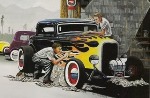
ADOR- Posts : 808
Points : 5665
Join date : 2011-05-08
Age : 46
Location : Northeast Louisiana
 Re: VOODOO PC Laptop Guide
Re: VOODOO PC Laptop Guide
I can cover nearly all the information on the envy 133. Model numbers and part numbers and such. I can also giveinfo about pulling them apart which can't be found anywhere. How would you like it put up here? A word doc or in a post?
killerwill- Posts : 124
Points : 4599
Join date : 2012-02-01
 Re: VOODOO PC Laptop Guide
Re: VOODOO PC Laptop Guide
Either way will do. I was thinking each model would get it's own post. It's OUR guide so we can do it the way we want, lol.
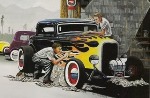
ADOR- Posts : 808
Points : 5665
Join date : 2011-05-08
Age : 46
Location : Northeast Louisiana
 Re: VOODOO PC Laptop Guide
Re: VOODOO PC Laptop Guide
Sounds cool. I'm gonna start on the 133 tonight since I got info on it ready to go.
killerwill- Posts : 124
Points : 4599
Join date : 2012-02-01
 Envy 133
Envy 133
The Voodoo Envy 133 basic specs and information as from HP were as:
Mobility and functionality
•Thin and light – One of the thinnest, lightest systems in its class, starting at 3.373 pounds,(1) 0.70 inches thin, 9.04 inches deep and 12.65 inches wide (with SSD and battery).
•Durable – A carbon fibre casing with custom microweave design gives this little wonder surprising strength. The 13.3-inch diagonal backlit LED screen is covered with a durable fused composite glass.
• Voodoo IOS – Boot up in seconds. Unique to the Voodoo Envy 133, this feature giveroad warriors quick access to Skype and Internet browsers.(2)
• Voodoo Adapter – The Envy 133 recognizes the reality of the wired world. Even whwireless isn’t available, the Voodoo Adapter lets users roam free from the wired connection. Users can plug an Ethernet cable into the jack located on the power brick. A point-to-point Wi-Fi connection is automatically established, between the RJ45 and the notebook.(2)
• Multiple gesture touchpad – More than a standard touchpad, the Envy 133 features chiral scroll and pinch options.
• Replaceable battery – The fully-replaceable battery gives the Voodoo Envy 133 approximately 3.45(3) hours of battery life between charges.
•Integrated webcam – standard with every Voodoo Envy 133.
•External ODD – An ID-coordinated external optical drive is included with every Voodoo Envy 133. HP engineers took the time to provide the ODD and other peripheral devices with the same external styling and attention to detail given to the system chassis.
•Wireless connectivity – Every Voodoo Envy 133 includes integrated wireless 802ABGN(4) and Bluetooth®.
•Ports – For extensive usability, Voodoo Envy 133 systems come with a variety of I/O ports, including headphone/microphone, HDMI, USB 2.0 (1x) and a shared e-SATA/USB (1x).
•Professional backlit keyboard – The system features a keyboard reminiscent of old-school tactile desktop keyboards with just enough “click” to get even the most die-hard tech enthusiast smiling.
•Proximity sensor – This system recognizes when fingers are on the keyboard and turnoff the touchpad to avoid any accidental movement of the cursor.
•Dolby Sound Room – The Envy 133 offers a stunning personal surround sound listeexperience with a suite of technologies designed to provide an enveloping entertainment experience from any pair of speakers or any set of headphones – ideal for environments where using surround sound speakers is not practical.
Design and personalization
•Classic Voodoo style – The clean lines and square edges that define the entire Vooproduct line are epitomized in the Voodoo Envy 133.
•Coordinated peripherals – All external peripherals – including the Voodoo Adapter external ODD and HDMI-VGA adapter – are ID-coordinated to complement the Envy 133 notebook.
•Backlit keyboard – The backlit keyboard adds to the Voodoo Envy 133’s aura of sophistication.
•LED display – The impressive 13.3-inch diagonal LED WXGA (1,280 x 800) screen is covered in high-quality fused composite glass that runs from edge to edge, elimseams and giving the system a streamlined look.
•Ambient sensors – The Envy 133 includes an ambient sensor that adjusts the display brightness according to its surrounding environment.
•Color – Personalization is part of the Voodoo Envy 133 experience. Customers can choose from a full palette of classic Voodoo Allure paint finishes.
•Custom finish – Customers can choose the custom carbon fibre casing with custom microweave design in black, or choose from a full palette of classic Voodoo Allure paint finishes.
Security
•Lojack recover software – Every Voodoo Envy 133 includes pre-installed ComLojack anti-theft software. When activated (activation purchase optional), customers
can use it to disable and track missing systems.
•Grisoft AVG Professional – Each Voodoo Envy 133 comes pre-installed with Grisoft AVG Professional (one-year base standard).
There were Eleven Envy 133 models of varying internal and software configurations, Which fell under three levels each:
Casual User
NV4010NA
•Intel® Centrino® Processor Technology featuring Intel® Core™2 Duo processor SP7500 (1.6 GHz, 4MB L2 Cache, 800MHz FSB)
•Microsoft® Windows Vista™ Home Premium 32-bit
•80G HDD 4200RPM
Nv4015NA
•Intel® Centrino® Processor Technology featuring Intel® Core™2 Duo processor SP7500 (1.6 GHz, 4MB L2 Cache, 800MHz FSB)
•Microsoft® Windows Vista™ Home Premium 32-bit
•80G HDD 4200RPM
•Microsoft® Office Basic 2007
NV4020NA
•Intel® Centrino® Processor Technology featuring Intel® Core™2 Duo processor SP7500 (1.6 GHz, 4MB L2 Cache, 800MHz FSB)
•Microsoft® Windows Vista™ Home Premium 32-bit
•64GB Solid State drive
•Microsoft® Office Basic 2007
Power User
NV4065NA
•Intel® Centrino® Processor Technology featuring Intel® Core™2 Duo processor SP7700 (1.8 GHz, 4MB L2 Cache, 800MHz FSB)
•Microsoft® Windows Vista™ Home Premium 32-bit
•80G HDD 4200RPM
•Microsoft® Office Basic 2007
NV4070NA
•Intel® Centrino® Processor Technology featuring Intel® Core™2 Duo processor SP7700 (1.8 GHz, 4MB L2 Cache, 800MHz FSB)
•Microsoft® Windows Vista™ Home Premium 32-bit
•80G HDD 4200RPM
•Microsoft® Office Basic 2007
NV4075NA
•Intel® Centrino® Processor Technology featuring Intel® Core™2 Duo processor SP7700 (1.8 GHz, 4MB L2 Cache, 800MHz FSB)
•Microsoft® Windows Vista™ Home Premium 32-bit
•64GB Solid State drive
•Microsoft® Office Small Business Edition 2007
NV4080NA
•Intel® Centrino® Processor Technology featuring Intel® Core™2 Duo processor SP7700 (1.8 GHz, 4MB L2 Cache, 800MHz FSB)
•Microsoft® Windows Vista™ Home Premium 32-bit
•64GB Solid State drive
•Microsoft® Office Pro 2007
Road Warrior
NV4040NA
•Intel® Centrino® Processor Technology featuring Intel® Core™2 Duo processor SP7500 (1.6 GHz, 4MB L2 Cache, 800MHz FSB)
•Microsoft® Windows Vista™ Business 32-bit
•80G HDD 4200RPM
•Microsoft® Office Small Business Edition 2007
NV4042NA
•Intel® Centrino® Processor Technology featuring Intel® Core™2 Duo processor SP7700 (1.8 GHz, 4MB L2 Cache, 800MHz FSB)
•Microsoft® Windows Vista™ Home Premium 32-bit
•64GB Solid State drive
NV4045NA
•Intel® Centrino® Processor Technology featuring Intel® Core™2 Duo processor SP7700 (1.8 GHz, 4MB L2 Cache, 800MHz FSB)
•Microsoft® Windows Vista™ Business 32-bit
•64GB Solid State drive
•Microsoft® Office Small Business Edition 2007
NV4050NA
•Intel® Centrino® Processor Technology featuring Intel® Core™2 Duo processor SP7700 (1.8 GHz, 4MB L2 Cache, 800MHz FSB)
•Microsoft® Windows Vista™ Business 32-bit
•64GB Solid State drive
•Microsoft® Office Pro 2007
NOW! Important infor for the Envy 133 user/modder in 2012
The Voodoo Envy 133 was built specifically for itself for Vooodoo which basically means it was all custom built and nearly all parts are impossible to find. The guys at Fort Collins do have some parts and other misc. stuff for it but it will be nearly impossible to source any of the other parts from anywhere else except for other machines.
So upgrade items that can be performed to the Envy 133 are faily limited:
•Ram may be able to be upgraded to a faster speed but size is limited to 2 GB
•The Hard Drive can be updated but it is a ZIF HDD/SSD, currently there are few reliable ZIF drives that are reliable imo, (NOTE Voodoo techs have discussed with me that they are unsure of the actual size limit of storage the motherboard can handle so be safe to say that the limit is 128 GB)
•No possablity of upgradiing the processor due to the fact that it is soddered to the Motherboard. (Also replacing the mobo is out as well since No motherboards are out to my own knowledge that can fit the same area as the 133s)
Taking apart the Envy 133 can be a bit challenging at first and you must know what will come up. Once you have the screws out you must make sure to remove the black tape, unplug the keyboard wire, and un clip the brackets for the keyboard back in the battery compartment, then proceed to lift the palm rest up ward slowly. You will notice that there is a thin white wire connecting the trackpad on the palm rest to the mother board remove it and pay attention to the black line on the white line for when you put it all back togehter.
Mobility and functionality
•Thin and light – One of the thinnest, lightest systems in its class, starting at 3.373 pounds,(1) 0.70 inches thin, 9.04 inches deep and 12.65 inches wide (with SSD and battery).
•Durable – A carbon fibre casing with custom microweave design gives this little wonder surprising strength. The 13.3-inch diagonal backlit LED screen is covered with a durable fused composite glass.
• Voodoo IOS – Boot up in seconds. Unique to the Voodoo Envy 133, this feature giveroad warriors quick access to Skype and Internet browsers.(2)
• Voodoo Adapter – The Envy 133 recognizes the reality of the wired world. Even whwireless isn’t available, the Voodoo Adapter lets users roam free from the wired connection. Users can plug an Ethernet cable into the jack located on the power brick. A point-to-point Wi-Fi connection is automatically established, between the RJ45 and the notebook.(2)
• Multiple gesture touchpad – More than a standard touchpad, the Envy 133 features chiral scroll and pinch options.
• Replaceable battery – The fully-replaceable battery gives the Voodoo Envy 133 approximately 3.45(3) hours of battery life between charges.
•Integrated webcam – standard with every Voodoo Envy 133.
•External ODD – An ID-coordinated external optical drive is included with every Voodoo Envy 133. HP engineers took the time to provide the ODD and other peripheral devices with the same external styling and attention to detail given to the system chassis.
•Wireless connectivity – Every Voodoo Envy 133 includes integrated wireless 802ABGN(4) and Bluetooth®.
•Ports – For extensive usability, Voodoo Envy 133 systems come with a variety of I/O ports, including headphone/microphone, HDMI, USB 2.0 (1x) and a shared e-SATA/USB (1x).
•Professional backlit keyboard – The system features a keyboard reminiscent of old-school tactile desktop keyboards with just enough “click” to get even the most die-hard tech enthusiast smiling.
•Proximity sensor – This system recognizes when fingers are on the keyboard and turnoff the touchpad to avoid any accidental movement of the cursor.
•Dolby Sound Room – The Envy 133 offers a stunning personal surround sound listeexperience with a suite of technologies designed to provide an enveloping entertainment experience from any pair of speakers or any set of headphones – ideal for environments where using surround sound speakers is not practical.
Design and personalization
•Classic Voodoo style – The clean lines and square edges that define the entire Vooproduct line are epitomized in the Voodoo Envy 133.
•Coordinated peripherals – All external peripherals – including the Voodoo Adapter external ODD and HDMI-VGA adapter – are ID-coordinated to complement the Envy 133 notebook.
•Backlit keyboard – The backlit keyboard adds to the Voodoo Envy 133’s aura of sophistication.
•LED display – The impressive 13.3-inch diagonal LED WXGA (1,280 x 800) screen is covered in high-quality fused composite glass that runs from edge to edge, elimseams and giving the system a streamlined look.
•Ambient sensors – The Envy 133 includes an ambient sensor that adjusts the display brightness according to its surrounding environment.
•Color – Personalization is part of the Voodoo Envy 133 experience. Customers can choose from a full palette of classic Voodoo Allure paint finishes.
•Custom finish – Customers can choose the custom carbon fibre casing with custom microweave design in black, or choose from a full palette of classic Voodoo Allure paint finishes.
Security
•Lojack recover software – Every Voodoo Envy 133 includes pre-installed ComLojack anti-theft software. When activated (activation purchase optional), customers
can use it to disable and track missing systems.
•Grisoft AVG Professional – Each Voodoo Envy 133 comes pre-installed with Grisoft AVG Professional (one-year base standard).
There were Eleven Envy 133 models of varying internal and software configurations, Which fell under three levels each:
Casual User
NV4010NA
•Intel® Centrino® Processor Technology featuring Intel® Core™2 Duo processor SP7500 (1.6 GHz, 4MB L2 Cache, 800MHz FSB)
•Microsoft® Windows Vista™ Home Premium 32-bit
•80G HDD 4200RPM
Nv4015NA
•Intel® Centrino® Processor Technology featuring Intel® Core™2 Duo processor SP7500 (1.6 GHz, 4MB L2 Cache, 800MHz FSB)
•Microsoft® Windows Vista™ Home Premium 32-bit
•80G HDD 4200RPM
•Microsoft® Office Basic 2007
NV4020NA
•Intel® Centrino® Processor Technology featuring Intel® Core™2 Duo processor SP7500 (1.6 GHz, 4MB L2 Cache, 800MHz FSB)
•Microsoft® Windows Vista™ Home Premium 32-bit
•64GB Solid State drive
•Microsoft® Office Basic 2007
Power User
NV4065NA
•Intel® Centrino® Processor Technology featuring Intel® Core™2 Duo processor SP7700 (1.8 GHz, 4MB L2 Cache, 800MHz FSB)
•Microsoft® Windows Vista™ Home Premium 32-bit
•80G HDD 4200RPM
•Microsoft® Office Basic 2007
NV4070NA
•Intel® Centrino® Processor Technology featuring Intel® Core™2 Duo processor SP7700 (1.8 GHz, 4MB L2 Cache, 800MHz FSB)
•Microsoft® Windows Vista™ Home Premium 32-bit
•80G HDD 4200RPM
•Microsoft® Office Basic 2007
NV4075NA
•Intel® Centrino® Processor Technology featuring Intel® Core™2 Duo processor SP7700 (1.8 GHz, 4MB L2 Cache, 800MHz FSB)
•Microsoft® Windows Vista™ Home Premium 32-bit
•64GB Solid State drive
•Microsoft® Office Small Business Edition 2007
NV4080NA
•Intel® Centrino® Processor Technology featuring Intel® Core™2 Duo processor SP7700 (1.8 GHz, 4MB L2 Cache, 800MHz FSB)
•Microsoft® Windows Vista™ Home Premium 32-bit
•64GB Solid State drive
•Microsoft® Office Pro 2007
Road Warrior
NV4040NA
•Intel® Centrino® Processor Technology featuring Intel® Core™2 Duo processor SP7500 (1.6 GHz, 4MB L2 Cache, 800MHz FSB)
•Microsoft® Windows Vista™ Business 32-bit
•80G HDD 4200RPM
•Microsoft® Office Small Business Edition 2007
NV4042NA
•Intel® Centrino® Processor Technology featuring Intel® Core™2 Duo processor SP7700 (1.8 GHz, 4MB L2 Cache, 800MHz FSB)
•Microsoft® Windows Vista™ Home Premium 32-bit
•64GB Solid State drive
NV4045NA
•Intel® Centrino® Processor Technology featuring Intel® Core™2 Duo processor SP7700 (1.8 GHz, 4MB L2 Cache, 800MHz FSB)
•Microsoft® Windows Vista™ Business 32-bit
•64GB Solid State drive
•Microsoft® Office Small Business Edition 2007
NV4050NA
•Intel® Centrino® Processor Technology featuring Intel® Core™2 Duo processor SP7700 (1.8 GHz, 4MB L2 Cache, 800MHz FSB)
•Microsoft® Windows Vista™ Business 32-bit
•64GB Solid State drive
•Microsoft® Office Pro 2007
NOW! Important infor for the Envy 133 user/modder in 2012
The Voodoo Envy 133 was built specifically for itself for Vooodoo which basically means it was all custom built and nearly all parts are impossible to find. The guys at Fort Collins do have some parts and other misc. stuff for it but it will be nearly impossible to source any of the other parts from anywhere else except for other machines.
So upgrade items that can be performed to the Envy 133 are faily limited:
•Ram may be able to be upgraded to a faster speed but size is limited to 2 GB
•The Hard Drive can be updated but it is a ZIF HDD/SSD, currently there are few reliable ZIF drives that are reliable imo, (NOTE Voodoo techs have discussed with me that they are unsure of the actual size limit of storage the motherboard can handle so be safe to say that the limit is 128 GB)
•No possablity of upgradiing the processor due to the fact that it is soddered to the Motherboard. (Also replacing the mobo is out as well since No motherboards are out to my own knowledge that can fit the same area as the 133s)
Taking apart the Envy 133 can be a bit challenging at first and you must know what will come up. Once you have the screws out you must make sure to remove the black tape, unplug the keyboard wire, and un clip the brackets for the keyboard back in the battery compartment, then proceed to lift the palm rest up ward slowly. You will notice that there is a thin white wire connecting the trackpad on the palm rest to the mother board remove it and pay attention to the black line on the white line for when you put it all back togehter.
killerwill- Posts : 124
Points : 4599
Join date : 2012-02-01
 Similar topics
Similar topics» VOODOO PC Desktop Guide
» Voodoo Envy 133 - C2D, 64GB SSD, Custom Painted by Voodoo Lamborghini Orange!! on ebay
» Thinking about making some custom Voodoo mousepads, anyone have the Voodoo logo vector file?
» Laptop Suggestion for $600
» Laptop painting
» Voodoo Envy 133 - C2D, 64GB SSD, Custom Painted by Voodoo Lamborghini Orange!! on ebay
» Thinking about making some custom Voodoo mousepads, anyone have the Voodoo logo vector file?
» Laptop Suggestion for $600
» Laptop painting
Page 1 of 1
Permissions in this forum:
You cannot reply to topics in this forum

» Voodoo desktop keyboard on ebay
» All finished!
» A bad Omen appears in the night...
» Hope everyone had a Good Christmas and New Years.
» Ebay OMEN White and water cooled 2800
» eBay voodoo mouse 320 dollars
» looking to sell
» New voodoo on ebay